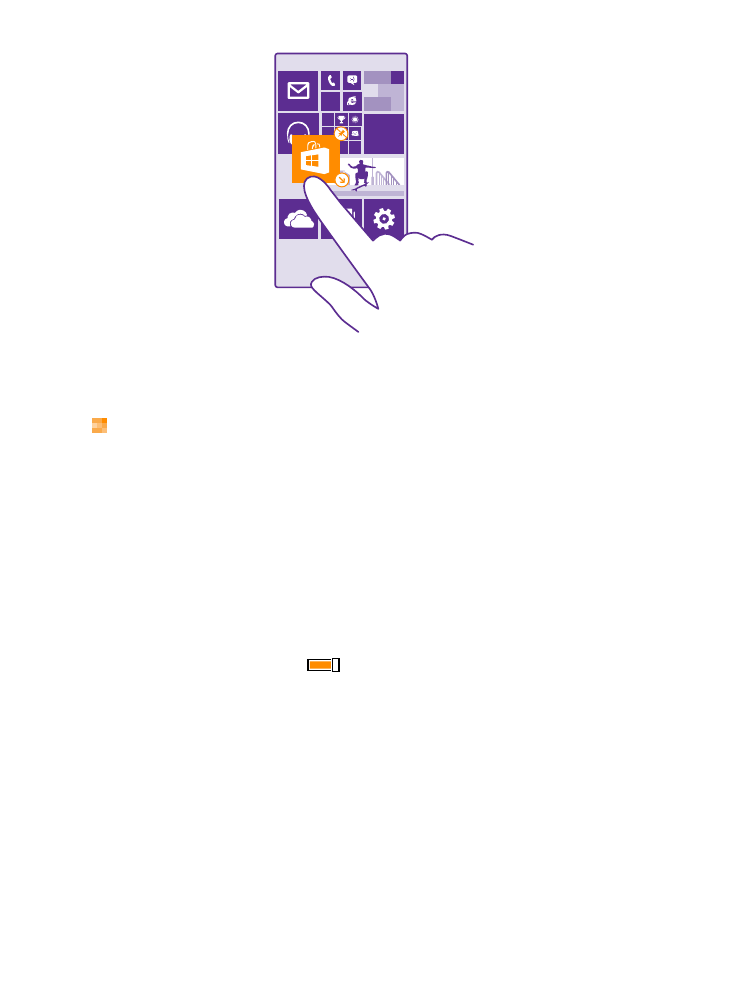
Show more tiles on the start screen
See more apps at a glance – add a third column of tiles to your start screen.
Showing more tiles is not supported by all phone models. For availability, go to
www.microsoft.com/mobile/support/wpfeatures.
If your phone has only 2 columns of tiles on the start screen by default, you can add a third
one.
On the start screen, swipe down from the top of screen, tap ALL SETTINGS > start+theme,
and switch Show more Tiles to On
.
You can now move and resize the tiles to benefit from the new column.