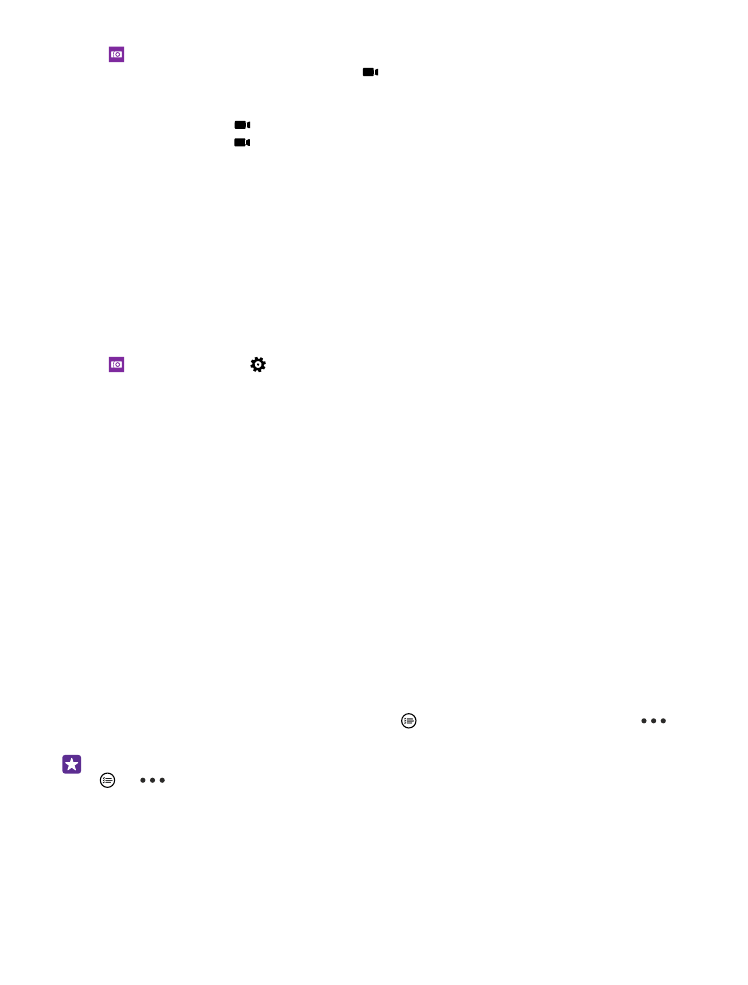
Take photos that seem alive
Living Images capture a brief moment of video with every photo you take, so they seem alive
when you browse them in Camera Roll or Lumia Storyteller.
Living Images is not supported by all phones. For availability, go to www.microsoft.com/
mobile/support/wpfeatures.
Make sure you have downloaded the latest version of the Lumia Camera app from Store.
1. Tap Lumia Camera > , and swipe to photo.
2. Switch Living Images to on.