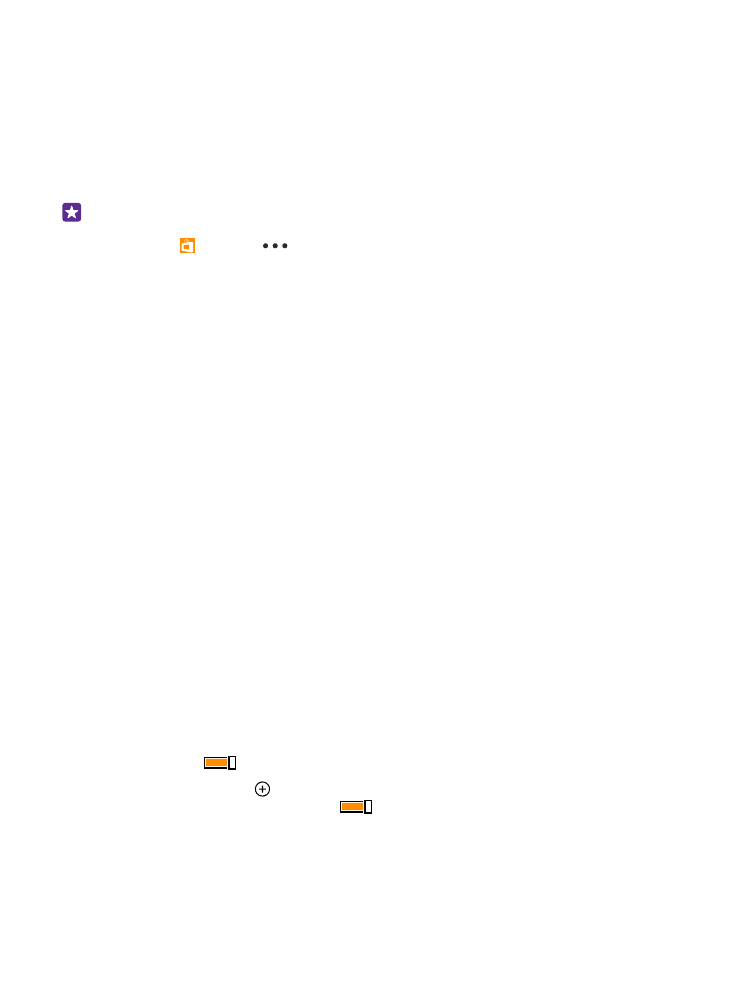
Use a high speed connection
Make the most of your network connections – use the fastest connection available and
supported by your phone.
Make sure your SIM card is inserted.
1. On the start screen, swipe down from the top of the screen, and tap ALL SETTINGS >
mobile+SIM.
2. Tap Highest connection speed to check that your phone’s fastest connection type is
selected.
The status bar at the top of the screen tells you the current connection type.